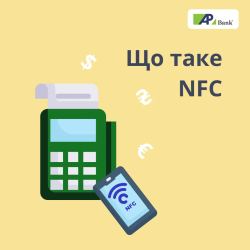Article content
- What is a financial number?
- Methods of stealing financial numbers
- How to protect against fraud?
- How to change your financial phone number
In today's world, financial security and transaction convenience play a crucial role. One of the key elements in protecting your money and accessing banking services is your financial phone number. It enables the bank to promptly notify you about fund movements, product updates, and suspicious transactions. However, this number is also a target for fraudsters who attempt to steal it to gain access to your finances. This article will explain what a financial phone number is, why it is important, and how to protect it from malicious actors.
What is a financial number?
A financial number is a mobile phone number that you specify when opening a bank account and which the bank associates with your account. Your financial phone number provides convenient access to banking services and is used to receive important information about your accounts, including:
- Transaction notifications – clients receive messages about fund deposits, withdrawals, credit limit updates, and other account activities.
- Transaction verification – one-time passwords (OTP) or push notifications are sent to this number to confirm payments, security setting changes, and other critical actions.
- Customer identification – used to verify identity when contacting the bank’s call center or logging into online banking.
- Online banking access – the financial phone number is required for registration, authorization, and password recovery in online banking.

As you can see, the financial phone number serves as a key to your finances, so fraudsters often prey on it, and it is important to know how not to fall into the trap of criminals.
Methods of stealing financial numbers
The first way is to steal your smartphone. If a simple password is set on your SIM card, an attacker will quickly gain access to your smartphone and, in the next step, to your online banking.
The second option is to appropriate your SIM card by using the service of a mobile operator to restore a SIM card.
To do this, a fraudster can pretend to be an employee of a mobile operator and, under various pretexts, ask you to name the code from the SMS message that was just received. After that, the scammer can log in to the operator's office, reissue the SIM card and start using your mobile number.
Another way to restore your SIM card is to call you from different phones and get you to call back to one of them, and top up your mobile account. Having information about the last incoming and outgoing calls and the date of the last top-up, fraudsters will be able to reissue the SIM card.
If fraudsters gain access to your financial phone number, they may:
- access your online banking;
- take out a loan or microloan in your name;
- steal funds from your account;
- obtain your personal data;
- impersonate you in financial institutions.
How to protect against fraud?
- Keep the received SMS codes secret.
- Set complex SIM PIN-codes and smartphone lock.
- Link your financial number to your passport or take out a contract service and turn off the remote SIM card reissuance service.
- Use a separate phone number for interacting with financial institutions and do not use it for social networks and registration on various sites.
- If you suspect fraudulent activity or lose your phone or SIM card, notify the bank immediately and block your cards and reissue the SIM card.
- Avoid dealing with scammers and follow the guidelines on how to shop safely online.

How to change your financial phone number
You must inform the bank when changing your phone number. If your number changes and the bank is not notified, you will not only stop receiving transaction notifications but also become more vulnerable to fraud.
To update your financial phone number, you can visit a bank branch with your passport and taxpayer identification number and submit a request to change your financial number. Alternatively, you can contact the bank’s call center for assistance.
Please note that changing your financial phone number requires re-registration in online banking, as system authorization is linked to this number.
By understanding what a financial phone number is, why it is important, and how it contributes to the security of your banking transactions, you can significantly reduce the risk of falling victim to fraud.
Learn more about financial security, banking technologies, and beneficial solutions for your savings in our articles.