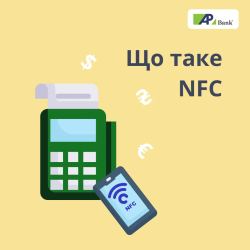Article content
- Which payment method to choose in which cases
- Account number in IBAN format
- How to make payments using arbitrary details
- Transfers according to details in AP Bank online banking
Two main methods of transferring funds within Ukraine are available for private clients of banks: P2P transfers and IBAN transfers.
P2P transfers are transfers of funds between individuals from card to card, which involves entering only the 16-digit number of his card in the details of the recipient. Transfer to IBAN or, as it is also called, transfer to arbitrary details, is a transfer of funds to the bank account number of an individual or legal entity, which requires the entry of additional details of the recipient.
Let's take a closer look at what IBAN is, how to find it, and how easy it is to make a money transfer through an IBAN account.
Which payment method to choose in which cases
P2P transfers are a more convenient and simple way of payment, but in the vast majority of cases, an additional fee is charged for making such transfers, while payments to arbitrary details are usually free. These commissions must be indicated in the relevant bank tariffs.
If we compare the terms of receipt of payment, with P2P transfers, crediting occurs instantly, and when paying for arbitrary details, the money will be credited within a day with a maximum period of up to three banking (working) days.
It is also worth understanding that card-to-card payments are less secure and you can become a victim of criminals and lose money as a result of fraudulent sites or payment services. This is one of the reasons why the limits for P2P transfers are very low, while it is possible to carry out operations for arbitrary details for incomparably higher amounts - another advantage of payments for details. For example, if you want to deposit money in your bank remotely without visiting a branch, you can transfer it from another bank for free in this way.
As you can see, payment by arbitrary details has its undeniable advantages and is indispensable when transferring significant amounts and in the case of payments to legal entities.
Account number in IBAN format
An IBAN account is an international bank account number that meets European standards and has been used in Ukraine since 2020. This number always consists of 29 characters, namely:
- the first two letters are the country code (for Ukraine – UA);
- 2 digits - control;
- 6 digits – the code of the relevant banking institution (for Agroprosperis Bank – 380548);
- zeros that complement the number up to 29 characters;
- the last digits are directly the number of the recipient's current account.
The account in IBAN format must be indicated on the payment receipt and the details of the recipient, which are communicated to you for making the payment. Individuals can find their bank account number in the contract signed with the bank, as well as copy it in online banking.
How to make payments using arbitrary details
To transfer funds by details, you need to specify the following information about the recipient:
- Full name of a natural person or name of a legal entity-recipient
- Recipient's tax code
- The recipient's account number in IBAN format without spaces.
The recipient's tax code is:
- for individuals - 10-digit RNOKPP code (formerly known as TIN)
- for legal entities – 8-digit code of EDRPOU.
When paying by details, you must also specify the purpose of the payment - this will help identify your payment and process it faster. For example, it can be the data of the order you are paying, or details of the contract under which you are paying, or the address where you are paying for utilities.
As you can see, there is nothing complicated in making such payments.
Transfers according to details in AP Bank online banking
To make a payment to arbitrary IBAN details in AP Bank online banking, you must select the "By details" method in the "Transfers" menu. Choose your Agroprosperis Bank account or card from which payment will be made, fill in the details of the recipient, specify the amount and destination of the payment and click the "Transfer" button.
You can download AP Bank online banking, as well as find out the limits and tariffs for transfers in online banking, on our website in the section Online banking for private individuals.